neondatabase-labs/neon-auth-demo-app
Neon Auth demo using Next.js, Drizzle, and Styled Components
reactnextdrizzletypescriptstyled-components
Loading...
netlifyrender
> npx degit neondatabase-labs/neon-auth-demo-app
Neon Auth Demo App
Features
- Next.js application with TypeScript
- User authentication powered by Neon Auth
- Database migrations with Drizzle ORM
- Ready-to-deploy configuration for Vercel, Netlify, and Render
Prerequisites
- Neon account
- Node.js 18+ installed locally
Local Development Setup
Clone this repository
Clone this demonstration application and install the dependencies:
git clone https://github.com/neondatabase-labs/neon-auth-demo-app.git
cd neon-auth-demo-app
npm install
Set up Neon Auth
- Create or open a Neon project
- Go to Neon Auth → Setup instructions
- Click Set up Auth to generate your configuration
- Copy these environment variables to
.env.local:NEXT_PUBLIC_STACK_PROJECT_IDNEXT_PUBLIC_STACK_PUBLISHABLE_CLIENT_KEYSTACK_SECRET_SERVER_KEYDATABASE_URL
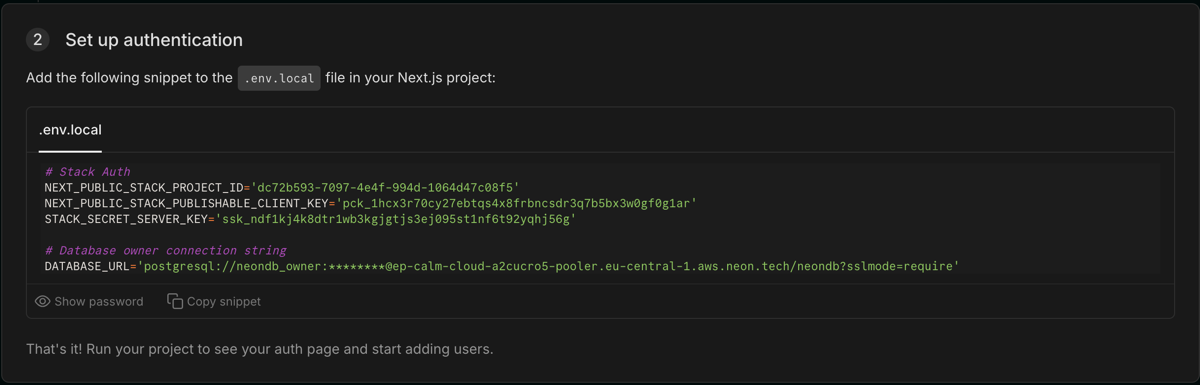
Set up and run the application
Set up the database:
npm run drizzle:generate # Generates migrations npm run drizzle:migrate # Applies migrationsStart the development server:
npm run devVisit
http://localhost:3000to see the application running (check your console for the actual port if 3000 is in use).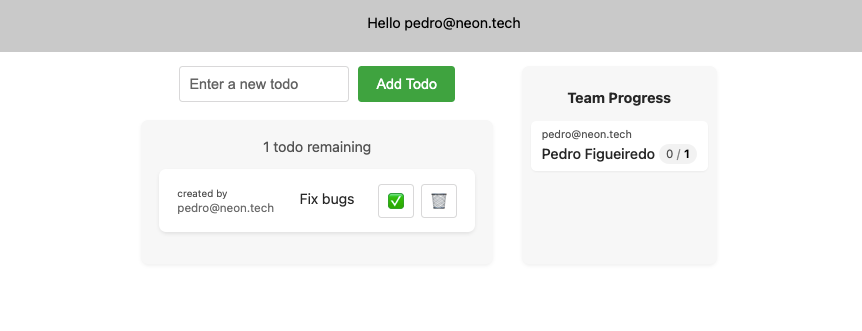
Production Setup (Important)
Configure production settings in the Neon Console's Auth Configuration tab, such as domain restrictions.
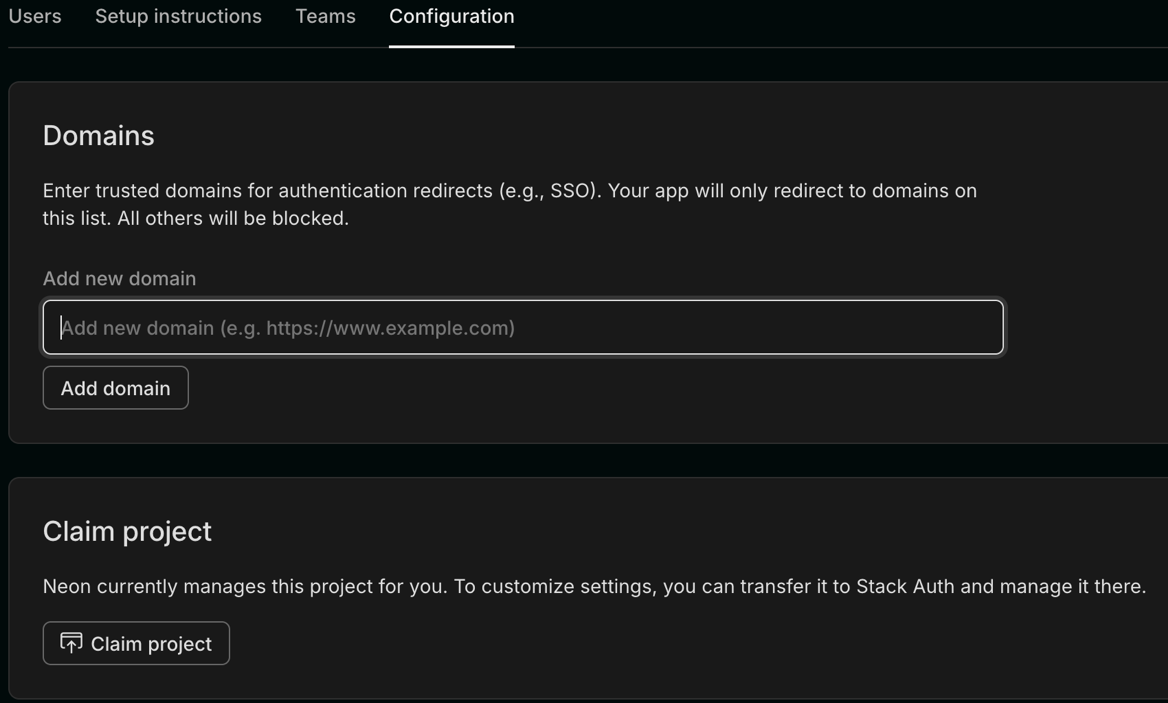
Learn More
Authors
Contributing
Contributions are welcome! Please feel free to submit a Pull Request.